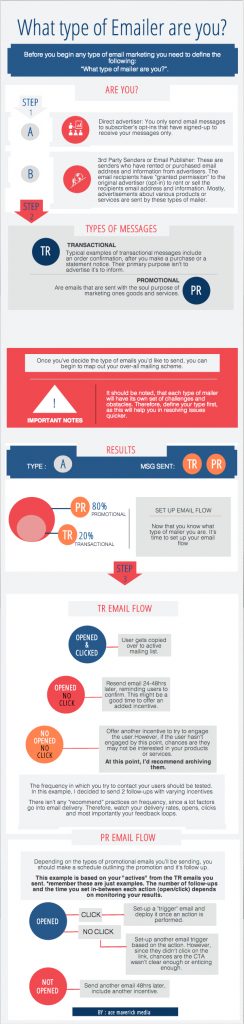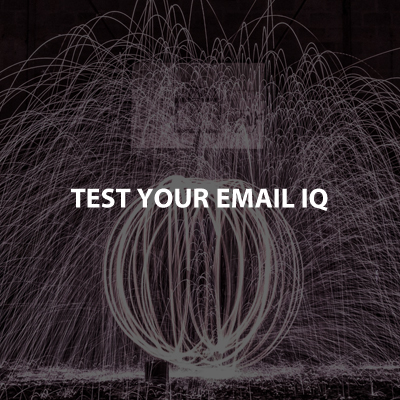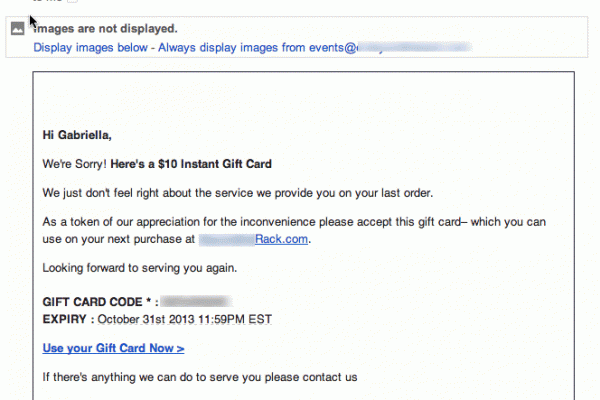What type of e-mailer are you?
What type of Mailer are you?
Before you begin any type of email marketing you need to define the following: “what type of mailer you are”.
To figure this out you need to ask yourself:
- What type of messages are you going to send?
- How are you collecting the data?
Are you a:
- Direct advertiser: You only send email messages to subscriber’s who have signed-up to receive your messages.
- 3rd party sender or Email Publisher: These are senders who have rented or purchased email address and information from advertisers. These email recipients have “granted permission” to the original advertiser (opt-in) to rent or sell the recipients email address and information. Mostly, advertisements about various products or services are sent by these types of mailers
Types of email messages
Transactional: Typical examples of transactional messages include an order confirmation after you make a purchase or statement notice. Their primary purpose isn’t to advertise but to inform.
Promotional: Are emails that are sent with the soul purpose of marketing ones goods and services.
Once you’ve decide the type of emails you’d like to send, you can begin to map out your over-all mailing scheme.
It should be noted, that each type of mailer has its own set of challenges and obstacles. Therefore, define your type first, as this will help you in resolving issues quicker.
So you’re a……
Direct Advertiser: with
- 20% Transactional
- 80% Promotional
Set up an email flow for both your:
Transactional: Depending on the type of transactional message you’re sending, make sure to set-up an auto responder for each and set a time for each one. Do make sure to schedule follow-up emails for those who haven’t opened or clicked.
To view a example, download the following info-graphic. [wpdm_file id=2]
TRANSACTIONAL: Sign-up confirmation or double opt-in.
Upon Sign-UP: Send a confirmation link. Now, if a user :
- Opens/click – User get copied over to active mailing list.
- Opened but didn’t click – Resend email 24-48hrs later, reminding them to confirm. This might be a good time to offer an added incentive.
- User didn’t Open or click- Send email a second email 24-48 hrs later. If the user performs any of the above action, you can add them to your “actives” mailing list.
To those who haven’t opened or click, offer last incentive to try to engage the user. However, if the user hasn’t engaged by this point, chances are they may not be interested in your products or services. At this point, I’d recommend archiving them. The frequency in number of times you try to contact your users, should be tested. In this example, I decided to send 2 follow-ups with varying incentives. There isn’t any “recommend” practices on frequency, since a lot factors go into email delivery. Therefore, watch your delivery rates, opens, clicks and most importantly your feedback loops.
PROMOTIONAL : Depending on the types of promotional emails you’ll be sending, you should make a schedule outlining the promotions and their follow-up.
You can send a Trigger email based on either action; OPEN or Click or both. It’s important to consider setting up triggers because it helps increase engagement and can boost your EPC’s. The trick to applying any trigger, is to test based on different actions and to monitor you feedback loop rates and unsubscribes.
Lastly, the key to any successful email program is to monitor your statistics and review your email follows weekly. The above and the downloadable attachment, are merrily suggestions to give you an idea of the possibilities. However, first decide what type of emailer you are and happy mailing.
What type of emailer are you?
[wpdm_file id=2]